Pause Menu

This article is about the menu/screen, for the music, see Pause Menu (music).
The Pause Menu (Japanese: ポーズメニュー), otherwise known as Pause (Japanese: ポーズ) is the screen in The Legendary Starfy series that appears whenever the player presses the Start button in the middle of an Area.
From the Pause Menu, the player can access a number of options, with some of them available outside of the Pause Menu and some of them only available through the Pause Menu. In Densetsu no Starfy it is less of a menu and more of a screen because the Pause Menu in Densetsu no Starfy displays the Vehicles, Items and Hint all on the same screen without the player having to select them.
Prior to The Legendary Starfy, the player can hold Select+Start on the Pause Menu to return to the area map or Stage Select (Densetsu no Starfy), provided that they have beaten the game once. Opening the Pause Menu also creates a Suspend Save. The Legendary Starfy removed these feature and added a separate option to create a Suspend Save and an option to return to the map called Back to Map, which allows the player to return to the map provided that they have already beaten the Area once.
List of options/features
Below are a list of options or features of the Pause Menu in The Legendary Starfy series.
Densetsu no Starfy

- Vehicles (list)
- Items (icon(s) in a box)
- Hint (message)
- Return to the Stage Select feature (Select+Start)
Densetsu no Starfy 2
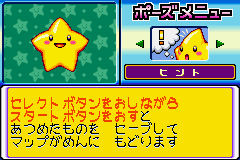
- Worn Stuff (box)
- Hint
- Abilities List
- Vehicles List
- Items List
- Stuff
- Return to the area select feature (Select+Start)
Densetsu no Starfy 3
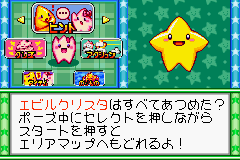
- Worn Stuff (box)
- Hint
- Abilities List
- Vehicle List
- Items List
- Stuff
- Return to the area select feature (Select+Start)
Densetsu no Starfy 4

- Worn Stuff (top screen)
- Stuff
- Hint & Items
- Abilities & Vehicles
- Suspend Save
- Return to the City feature (Select+Start)
The Legendary Starfy
- Worn Stuff (top screen)
- Configure Buttons
- Journal
- Notes
- Suspend Save
- Stuff
- Abilities
- Back to Map