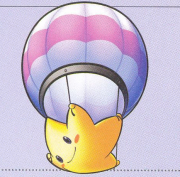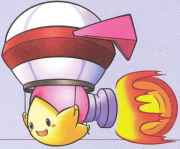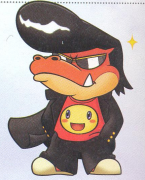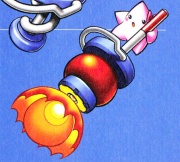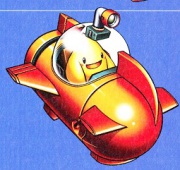Vehicle

Vehicles (Japanese: のりもの) are special transformations in Densetsu no Starfy, Densetsu no Starfy 2, Densetsu no Starfy 3 and Densetsu no Starfy 4 that allow Starfy or Starly to use a "vehicle" to do new things. Kigurumi is also classed as a vehicle despite being a costume. Vehicles may be compared with abilities; a term for Starfy's actions like Walking, Dashing and Jumping, Spill abilities and Bunston's Powers.
In the first three Legendary Starfy games, there are upgrades to each vehicles known as altered (Japanese: 改) vehicles, except for the special Kigurumi which have their own names. These can be obtained by visiting the character who gave the relevant vehicle to Starfy and Starly again after beating the main story. The altered vehicle are required to access new areas that contain treasure or Evil Crystals.
In Densetsu no Starfy 3 and Densetsu no Starfy 4, the player can switch between both Kigurumi (DnS3: Sheep/Pig or DnS4: Pig/Octopus) forms by pressing L or R, however, the player has to obtain the Sheep Kigurumi first to switch to it in Densetsu no Starfy 3.
Menus
Icons of vehicles unlocked by the player can be found on the Pause Menu in Densetsu no Starfy but there are no descriptions available for them and the player cannot interact with the list. In Densetsu no Starfy 2 and Densetsu no Starfy 3 the Vehicles List (Japanese: のりものリスト), known from its Pause Menu icon as Vehicles lists all the vehicles the player has unlocked with descriptions.
In Densetsu no Starfy 4, the Vehicles List is merged into the Abilities & Vehicles menu, which lists vehicles (yellow menu, Japanese: のりもの), regular abilities (blue menu, Japanese: アクション, actions) , and Spill abilities (green menu, Japanese: スピル) under three different tabs.
When the player selects a vehicle from the Vehicles List or the Abilities & Vehicles menu, the game brings up an animation of the vehicle in action with a description. In Densetsu no Starfy 3 and Densetsu no Starfy 4, the animation can be slowed down with the L or R buttons. These animations can also be seen by reading a signboard in all games with vehicles apart from Densetsu no Starfy. Once an option has been selected, the player can exit back to the menu to with the B button.
In Densetsu no Starfy 2, the cursor is a pink dolphin, while in Densetsu no Starfy 3, the cursor is a blue fish. In Densetsu no Starfy 4 the cursor is a pink/red octopus.
Vehicles in Densetsu no Starfy
- Balloon
- Mole Tank
- Catfish Boat
- Magic Set
- Kigurumi (teddy bear)
Options in Densetsu no Starfy 2

Options in Densetsu no Starfy 3

- Hopping
- Altered Hopping
- Sheep Kigurumi
- Aunt Kigurumi
- Pakara
- Altered Pakara
- Submarine
- Altered Submarine
Options in Densetsu no Starfy 4

Gallery
-
Official Mole Tank artwork from Densetsu no Starfy.
-
Official Catfish Boat artwork from Densetsu no Starfy.
-
Official Magic Set artwork from Densetsu no Starfy.
-
Official Kigurumi artwork from Densetsu no Starfy.
-
Official altered Balloon artwork from Densetsu no Starfy 2.
-
Official Sukebon artwork from Densetsu no Starfy 2.
-
Official altered Sukebon artwork from Densetsu no Starfy 2.
-
Official Ryun artwork from Densetsu no Starfy 2.
-
Official altered Ryun artwork from Densetsu no Starfy 2.
-
Official Koala Kigurumi artwork from Densetsu no Starfy 2.
-
Official Panda Kigurumi artwork from Densetsu no Starfy 2.
-
Official Hopping artwork from Densetsu no Starfy 2.
-
Official altered Hopping artwork from Densetsu no Starfy 3.
-
Official Sheep Kigurumi artwork from Densetsu no Starfy 3.
-
Official Aunt Kigurumi artwork from Densetsu no Starfy 3.
-
Official Pakara artwork from Densetsu no Starfy 3.
-
Official altered Pakara artwork from Densetsu no Starfy 3.
-
Official Submarine artwork from Densetsu no Starfy 3.
-
Official altered Submarine artwork from Densetsu no Starfy 3.
-
Official Kelkie artwork from Densetsu no Starfy 4.
-
Official Propeller Bit artwork from Densetsu no Starfy 4.
-
Official Angler artwork from Densetsu no Starfy 4.
-
Official Pig Kigurumi artwork from Densetsu no Starfy 4.
-
Offiical Octopus Kigurumi artwork from Densetsu no Starfy 4.