Suspend Save: Difference between revisions
Torchickens (talk | contribs) mNo edit summary |
mNo edit summary |
||
| (2 intermediate revisions by the same user not shown) | |||
| Line 1: | Line 1: | ||
[[File:TLS_Suspend_Save_Icon.png|frame|right|Pause Menu icon from ''The Legendary Starfy'']] | [[File:TLS_Suspend_Save_Icon.png|frame|right|The Pause Menu icon from ''The Legendary Starfy'']] | ||
'''Suspend Save''' (Japanese: {{alttext|中断セーブ|ちゅうだんセーブ}}), also known in short as '''Suspend''' (Japanese: ちゅうだん) in ''[[Densetsu no Starfy 4]]'' and the Japanese version of ''[[The Legendary Starfy]]'' is a feature in all five games in [[The Legendary Starfy (series)|''The Legendary Starfy'' series]]. It allows the player to resume the game in the exact same location it was left. The Suspend Save is deleted after it is resumed. It can also be manually deleted by the player by choosing not to load it. | '''Suspend Save''' (Japanese: {{alttext|中断セーブ|ちゅうだんセーブ}}), also known in short as '''Suspend''' (Japanese: ちゅうだん) in ''[[Densetsu no Starfy 4]]'' and the Japanese version of ''[[The Legendary Starfy]]'' is a feature that is present in all five games in the [[The Legendary Starfy (series)|''The Legendary Starfy'' series]]. It allows the player to resume the game in the exact same location it was left. The Suspend Save is deleted after it is resumed. It can also be manually deleted by the player by choosing not to load it. | ||
==In the [[Game Boy Advance]] games== | ==In the [[Game Boy Advance]] games== | ||
Latest revision as of 23:35, 23 February 2022

Suspend Save (Japanese: 中断セーブ), also known in short as Suspend (Japanese: ちゅうだん) in Densetsu no Starfy 4 and the Japanese version of The Legendary Starfy is a feature that is present in all five games in the The Legendary Starfy series. It allows the player to resume the game in the exact same location it was left. The Suspend Save is deleted after it is resumed. It can also be manually deleted by the player by choosing not to load it.
In the Game Boy Advance games

In the Game Boy Advance games, a Suspend Save is created shortly after the player presses Start to open the Pause Menu. If the player resets the game on the Pause Menu or after the moment it is created, a message will appear asking the player whether they want to load the Suspend Save data. If the players selects 'No', then 'Yes' the Suspend Save will not be loaded and will no longer appear and the player will have to create a new Suspend Save. The Suspend Save data cannot be loaded by resetting the game outside of the Pause Menu.
In Densetsu no Starfy, there is a glitch that involves resetting the game exactly 36 frames after pressing the Start button. This can create corrupted Suspend Save data.
In the Nintendo DS games
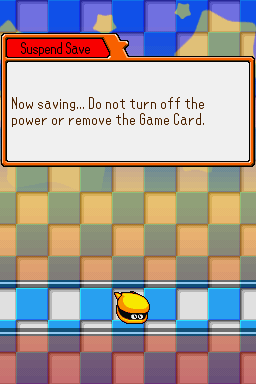
In Densetsu no Starfy 4 and The Legendary Starfy, Suspend Save data must be created from the Pause Menu by selecting the Suspend Save (Japanese games: ちゅうだん, Suspend) option in Densetsu no Starfy 4 or the Suspend Save icon in The Legendary Starfy. The game will ask whether the player wants to create Suspend Save data and will then take a while to create it.
In Densetsu no Starfy 4, after creating the Suspend Save data the game will bring the player back to the title screen and ask whether they want to resume it immediately. The player can then reset the game to get the message later. In The Legendary Starfy, the game will stop on the message 'Your progress has now been saved. You can now safely turn off your Nintendo DS. Once you load your saved game, previous data will be deleted.' and the player must reset the game to be able to load the Suspend Save.

Trivia
- The Suspend Save feature also appears in games in the Game & Watch Gallery series, also developed by TOSE, where it is known as the 'Interrupt Save'.