Moe's Corner: Difference between revisions
Torchickens (talk | contribs) No edit summary |
Torchickens (talk | contribs) No edit summary |
||
| (2 intermediate revisions by the same user not shown) | |||
| Line 1: | Line 1: | ||
[[File:Starly search question.jpg|thumb|right| | [[File:Starly search question.jpg|thumb|right|350px|The [[Starly]] search question in the North American ''[[The Legendary Starfy]]'' manual]] | ||
'''Moe's Corner''' (Japanese: キョロスケのおまけコーナー, ''Kyorosuke's Extra Corner'') are messages from [[Moe]] in the ''[[The Legendary Starfy]]'' manual. The messages generally give the player tips on various aspects of playing the game, but one of them explains that screenshots of the upper screen in the manual have an orange border, and that screenshots of the Touch Screen have a green one. | '''Moe's Corner''' (Japanese: キョロスケのおまけコーナー, ''Kyorosuke's Extra Corner'') are messages from [[Moe]] in the ''[[The Legendary Starfy]]'' manual. The messages generally give the player tips on various aspects of playing the game, but one of them explains that screenshots of the upper screen in the manual have an orange border, and that screenshots of the Touch Screen have a green one. | ||
Additionally, Moe challenges the player to count how many times [[Starly]] appears in the manual. This challenge is known as the '''Starly search question'''. The answer is a total of fifteen times. | Additionally, Moe challenges the player to count how many times [[Starly]] appears in the manual. This challenge is known as the '''Starly search question'''. The answer is a total of fifteen times. | ||
The table below lists all the Moe's Corner messages and their page numbers, with the Japanese manual page numbers listed first and the North American manual page numbers listed second. | The table below lists all the Moe's Corner messages and their page numbers, with the Japanese manual page numbers listed first and the North American/Australian manual page numbers listed second. | ||
{| | {| | ||
| Line 12: | Line 12: | ||
{| border=1 width="100%" align=left class="sortable" style="background: aqua; border:1px solid #000000; border-collapse:collapse;" | {| border=1 width="100%" align=left class="sortable" style="background: aqua; border:1px solid #000000; border-collapse:collapse;" | ||
|-style="background: #082567;" | |-style="background: #082567;" | ||
!<font color=grey>Page number (JP/NA)</font color> | !<font color=grey>Page number (JP/NA, AUS)</font color> | ||
!<font color=grey>Subject</font color> | !<font color=grey>Subject</font color> | ||
!<font color=grey>Message</font color> | !<font color=grey>Message</font color> | ||
|- | |- | ||
|3 | |3/4 | ||
|'''Touch Screen screenshots in the manual.''' | |'''Touch Screen screenshots in the manual.''' | ||
|"HEY! Listen up, kid. I've got a pearl of wisdom for ya. In this manual here, the upper screen is orange, and the lower screen (that'd be the Touch Screen) is green. Just like in the picture to the right. Fancy, eh?" | |"HEY! Listen up, kid. I've got a pearl of wisdom for ya. In this manual here, the upper screen is orange, and the lower screen (that'd be the Touch Screen) is green. Just like in the picture to the right. Fancy, eh?" | ||
|- | |- | ||
|5 | |5/6 | ||
|'''Starly search question.''' | |'''Starly search question.''' | ||
|"Want a challenge? Try counting the number of times Starly's picture shows up in this manual! And don't forget to count when she's on the screens too. I'll give ya the answer over on page 32, but don't even think about cheatin'!" | |"Want a challenge? Try counting the number of times Starly's picture shows up in this manual! And don't forget to count when she's on the screens too. I'll give ya the answer over on page 32, but don't even think about cheatin'!" | ||
|- | |- | ||
|6 | |6/7 | ||
|'''Soft-resetting the game.''' | |'''Soft-resetting the game.''' | ||
|"What'samatta? Need to reset the game? All right, all right, just press (L)+(R)+SELECT+START all at the same time to reset the game. That'll take ya back to the title screen, but your game won't be saved. So be careful, kid!" | |"What'samatta? Need to reset the game? All right, all right, just press (L)+(R)+SELECT+START all at the same time to reset the game. That'll take ya back to the title screen, but your game won't be saved. So be careful, kid!" | ||
|- | |- | ||
|7 | |7/8 | ||
|'''Entering Sleep Mode to save batteries.''' | |'''Entering Sleep Mode to save batteries.''' | ||
|"Wanna take a breather? No biggie. Just close your [[Nintendo DS]] anytime to put the game into Sleep Mode to save batteries. Crack it open again to get back into action!" | |"Wanna take a breather? No biggie. Just close your [[Nintendo DS]] anytime to put the game into Sleep Mode to save batteries. Crack it open again to get back into action!" | ||
|- | |- | ||
|9 | |9/10 | ||
|'''The [[Abilities|Abilities screen]].''' | |'''The [[Abilities|Abilities screen]].''' | ||
|"You'll pick up some new abilities here and there on your adventure. Head over to the Abilities screen to see how to use 'em (→P.22)." | |"You'll pick up some new abilities here and there on your adventure. Head over to the Abilities screen to see how to use 'em (→P.22)." | ||
|- | |- | ||
|10 | |10/11 | ||
|'''Entering a door to return to Starfy's normal form and the Abilities screen.''' | |'''Entering a door to return to Starfy's normal form and the Abilities screen.''' | ||
|"Go through a door, and poof...you're back to your original form! Oh, and you can check each form's abilities from the pause screen over in Abilities (→P.22)." | |"Go through a door, and poof...you're back to your original form! Oh, and you can check each form's abilities from the pause screen over in Abilities (→P.22)." | ||
|- | |- | ||
|12 | |12/13 | ||
|'''Nintendo DS's Auto Mode.''' | |'''Nintendo DS's Auto Mode.''' | ||
|"If you wanna get fancy, you can set your Nintendo DS to Auto Mode and the game will start right up without you havin' to tap the panel. To learn about changin' your DS settings, check out your Nintendo DS Operations Manual!" | |"If you wanna get fancy, you can set your Nintendo DS to Auto Mode and the game will start right up without you havin' to tap the panel. To learn about changin' your DS settings, check out your Nintendo DS Operations Manual!" | ||
|- | |- | ||
|13 | |13/14 | ||
|'''Local Wireless option ([[Team Play]]).''' | |'''Local Wireless option ([[Team Play]]).''' | ||
|"Don't forget about the Local Wireless option on the title screen. If you wanna play with a friend, this is your mode! To read up on how to team up with someone else, flip over to pages 29-30." | |"Don't forget about the Local Wireless option on the title screen. If you wanna play with a friend, this is your mode! To read up on how to team up with someone else, flip over to pages 29-30." | ||
|- | |- | ||
|14 | |14/15 | ||
|'''Deleting and copying files, and the dangers.''' | |'''Deleting and copying files, and the dangers.''' | ||
|"Use your noggin! Once you delete a file, there's no gettin' it back. Oh, you can also copy a file, but that'll delete all the data in the second file, so watch out for that too! Sheesh, deletin' data is serious business... | |"Use your noggin! Once you delete a file, there's no gettin' it back. Oh, you can also copy a file, but that'll delete all the data in the second file, so watch out for that too! Sheesh, deletin' data is serious business... | ||
|- | |- | ||
|16 | |16/17 | ||
|'''Saving from a map and entering [[Moe's Case]], hidden areas.''' | |'''Saving from a map and entering [[Moe's Case]], hidden areas.''' | ||
|"Don't forget to save often! Press (L) on any map to save your progress. You can also press (R) to open up Moe's Case (→P.24). Oh yeah, I also heard about some hidden areas you might find too!" | |"Don't forget to save often! Press (L) on any map to save your progress. You can also press (R) to open up Moe's Case (→P.24). Oh yeah, I also heard about some hidden areas you might find too!" | ||
|- | |- | ||
|18 | |18/19 | ||
|'''Avoiding [[enemies]] to save health.''' | |'''Avoiding [[enemies]] to save health.''' | ||
|"Don't run into bad guys, or you'll lose health! Sheesh, it's common sense!''' | |"Don't run into bad guys, or you'll lose health! Sheesh, it's common sense!''' | ||
|- | |- | ||
|21 | |21/22 | ||
|'''[[Configure Buttons]] screen.''' | |'''[[Configure Buttons]] screen.''' | ||
|"If you wanna change up the controls, just press (L) when you're on the [[Pause Menu|pause screen]] to change the button configuration. Use (+) to pick the setup you want, then press (A)." | |"If you wanna change up the controls, just press (L) when you're on the [[Pause Menu|pause screen]] to change the button configuration. Use (+) to pick the setup you want, then press (A)." | ||
|- | |- | ||
|26 | |26/27 | ||
|'''Local Wireless''' | |'''Local Wireless''' | ||
|"When it comes to playin' with your friends, Local Wireless is the place to be. Head over to pages 31-32 to get the details." | |"When it comes to playin' with your friends, Local Wireless is the place to be. Head over to pages 31-32 to get the details." | ||
|- | |- | ||
|28 | |28/29 | ||
|'''Team Play mode and beating a boss with a friend.''' | |'''Team Play mode and beating a boss with a friend.''' | ||
|"Look, Starfy's a legendary hero and all that, but sometimes he can use a hand clobbering a boss. Team up with a friend over Local Wireless! Wanna know more? Go look at pages 31-32 and quit askin' me. Sheesh." | |"Look, Starfy's a legendary hero and all that, but sometimes he can use a hand clobbering a boss. Team up with a friend over Local Wireless! Wanna know more? Go look at pages 31-32 and quit askin' me. Sheesh." | ||
|- | |- | ||
|29 | |29/30 | ||
|'''Starly's moves.''' | |'''Starly's moves.''' | ||
|"Starfy and his kid sis, Starly, may look alike and have the same number of arms, but Starly's got some moves of her own. Head over to page 12 to see 'em. With the two of you joining forces, you can clobber any bad guy out there!" | |"Starfy and his kid sis, Starly, may look alike and have the same number of arms, but Starly's got some moves of her own. Head over to page 12 to see 'em. With the two of you joining forces, you can clobber any bad guy out there!" | ||
|- | |- | ||
|31 | |31/32 | ||
|'''Starly search question: answer.''' | |'''Starly search question: answer.''' | ||
|"All right, this is the last Moe's Corner, so let e give you the answer to the Starly search question. All in all, her picture appears... (15) times! Did ya find 'em all?" | |"All right, this is the last Moe's Corner, so let e give you the answer to the Starly search question. All in all, her picture appears... (15) times! Did ya find 'em all?" | ||
|} | |} | ||
|} | |} | ||
{{TLS5Navbox}} | |||
[[Category:Manual]] | [[Category:Manual]] | ||
Latest revision as of 17:51, 20 March 2014
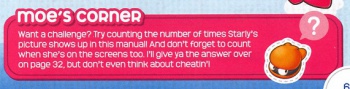
Moe's Corner (Japanese: キョロスケのおまけコーナー, Kyorosuke's Extra Corner) are messages from Moe in the The Legendary Starfy manual. The messages generally give the player tips on various aspects of playing the game, but one of them explains that screenshots of the upper screen in the manual have an orange border, and that screenshots of the Touch Screen have a green one.
Additionally, Moe challenges the player to count how many times Starly appears in the manual. This challenge is known as the Starly search question. The answer is a total of fifteen times.
The table below lists all the Moe's Corner messages and their page numbers, with the Japanese manual page numbers listed first and the North American/Australian manual page numbers listed second.
|