Touch Screen feature: Difference between revisions
From Starfy Wiki
Jump to navigationJump to search
Torchickens (talk | contribs) No edit summary |
mNo edit summary |
||
| (3 intermediate revisions by the same user not shown) | |||
| Line 1: | Line 1: | ||
[[File:Touch Screen features.png|frame|right|The four Touch Screen features in ''[[The Legendary Starfy]]'', | [[File:Touch Screen features.png|frame|right|The four Touch Screen features in ''[[The Legendary Starfy]]'', containing information about [[Bunston's Collection]] selected]] | ||
'''Touch Screen features''' (Japanese: プレセント, ''Presents''<ref>The [[Mermaid]] refers to them as this in the Japanese version.</ref>) are interactive menus in ''[[The Legendary Starfy]]'' | '''Touch Screen features''' (Japanese: プレセント, ''Presents''<ref>The [[Mermaid]] refers to them as this in the Japanese version.</ref>) are interactive menus in ''[[The Legendary Starfy]]'' that are featured on the Touch Screen. Once an individual feature is unlocked, it can be used for advice or as a meaning of viewing records in the game, depending on the feature. There are four Touch Screen features in total. | ||
If the player touches the "?" mark | If the player touches the "?" mark shown on the top-right corner of the Touch Screen, they can learn about what each Touch Screen feature displays. The Touch Screen features are not shown on the Touch Screen in the first room of [[Gluglug Lagoon]]'s level 1 (Stage 1-1, "In Deep Trouble"). | ||
==List of Touch Screen features== | ==List of Touch Screen features== | ||
Latest revision as of 01:44, 16 December 2022
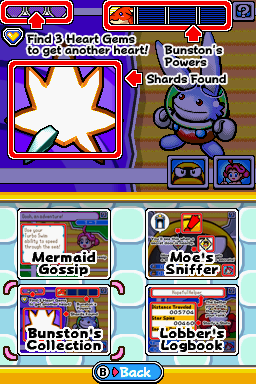
Touch Screen features (Japanese: プレセント, Presents[1]) are interactive menus in The Legendary Starfy that are featured on the Touch Screen. Once an individual feature is unlocked, it can be used for advice or as a meaning of viewing records in the game, depending on the feature. There are four Touch Screen features in total.
If the player touches the "?" mark shown on the top-right corner of the Touch Screen, they can learn about what each Touch Screen feature displays. The Touch Screen features are not shown on the Touch Screen in the first room of Gluglug Lagoon's level 1 (Stage 1-1, "In Deep Trouble").
List of Touch Screen features
- Mermaid Gossip (Japanese: マーメイドヒント, Mermaid Hints) - Unlocked in Gluglug Lagoon level 1 (Stage 1-1, "In Deep Trouble").
- Moe's Sniffer (Japanese: キョロスケのレーダー, Kyorosuke's Radar) - Unlocked in level 2 of Gluglug Lagoon (Stage 1-2, "Star Spin").
- Bunston's Collection (Japanese: ランパのあつめもの, Rampa's Collected Objects) - Unlocked in Gluglug Lagoon level 4 (Stage 1-4, "Big Squiddy Brawl") at the same time as Collection.
- Lobber's Logbook (Japanese: ロブじいさんのきろく, Rob-jiisan's Records) - Unlocked in Hotcha Springs level 2 (Stage 2-2, "The Wise Old Lobster").