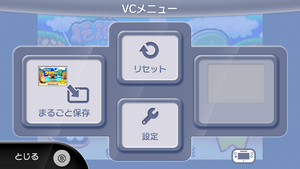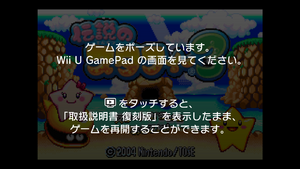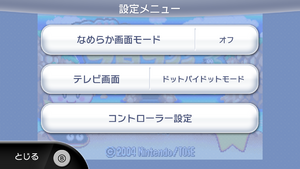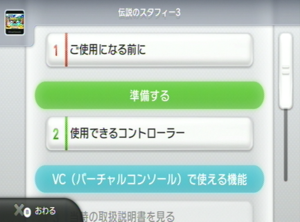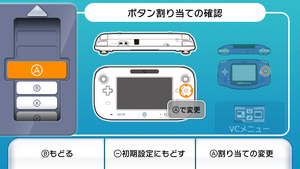Densetsu no Starfy 3/Wii U Virtual Console version
This article or section is incomplete.
| |

|
You can add to it by clicking the edit button at the top of the article. Reason given: Check if multiplayer minigames work. |
The Wii U Virtual Console version of Densetsu no Starfy 3 was released only on the Japanese Nintendo eShop on April 6, 2016. From March 28, 2023 it will no longer be possible to buy it due to the closure of the Nintendo 3DS and Wii U eShops.[1]
ROM
The ROM for the Japanese Wii U Virtual Console version of Densetsu no Starfy 3 has an MD5 hash of 4133D617F0A38053682FEFB3AE752F6B; confirming it as different to v1.0 and v1.1. The differences might include disabling the multiplayer minigames, but more research is needed as the player would probably need to have two Japanese Wii Us with the game downloaded. The みんなであそぶ (play with everyone) option can still be selected and the game does appear to wait (with four pictures of purple Game Boy Advances with 1P-4P on the screens like the original releases).
Application
The application that runs the game contains a digital copy of the manual, which is accessible by touching the "?" icon on the bottom-left corner of the GamePad while playing. Nintendo have also hosted a copy of it on their official website. The game had a Miiverse community which used to be online called the 伝説のスタフィー3 community.
Like other Virtual Console games, Densetsu no Starfy 3 supports Restore Points for saving and restoring game data at the exact place, accessed from the VC Menu (VCメニュー) on the Wii U GamePad. The game can either be played on the GamePad or the television. While viewing the digital copy of the manual, a message might be displayed on the television that the game has been paused.
The application also has the following settings (設定):
- なめらか画面モード (smooth screen mode): Can be toggled on or off
- テレビ画面 (TV screen): Can be set to Full Screen Mode or Dot-By-Dot mode
- コントローラー設定 (controller settings): Takes the player to a screen to map the Game Boy Advance buttons on the controller
The game can be temporarily suspended by pressing the Home button. This screen can also be used to access the controller settings, and a second manual (說明書). This manual is separate to the original game manual and is specifically about how to use the Game Boy Advance Virtual Console menus.
File size
- 49MB (software)
- 2560KB (save data)
Gallery
-
Thumbnail (はじめる) (a prompt to choose it and start the game):
-
Launch screen (originally released in 2004)
-
Manual preview (original game)
-
VC Menu with Restore Point features
-
Television paused message while viewing the manual
-
Settings (設定) menu
-
Manual preview (Wii U Game Boy Advance Virtual Console)
-
Controller settings
References
| This article or section is a stub. You can help Starfy Wiki by expanding it. |