Hint & Items: Difference between revisions
From Starfy Wiki
Jump to navigationJump to search
Torchickens (talk | contribs) No edit summary |
Torchickens (talk | contribs) No edit summary |
||
| Line 4: | Line 4: | ||
The player can use it to view hints on the top screen offered by the [[Mermaid]] and view the items [[Starfy]] or [[Starly]] are holding on the Touch Screen with a description. After the player has beaten the game once, a random [[Secret Talk]] item ranging from Secret Talk 1 to Secret Talk 15 will appear in place of no items, offering gossip, trivia and tricks. | The player can use it to view hints on the top screen offered by the [[Mermaid]] and view the items [[Starfy]] or [[Starly]] are holding on the Touch Screen with a description. After the player has beaten the game once, a random [[Secret Talk]] item ranging from Secret Talk 1 to Secret Talk 15 will appear in place of no items, offering gossip, trivia and tricks. | ||
[[File:Hint and Items icon.png|frame|left|The Hint & Items icon from the Pause Menu]] | |||
{{clr}} | {{clr}} | ||
{{TLS4Navbox}} | {{TLS4Navbox}} | ||
[[Category:Options]] | [[Category:Options]] | ||
[[Category:Gameplay]] | [[Category:Gameplay]] | ||
Latest revision as of 13:40, 16 September 2013
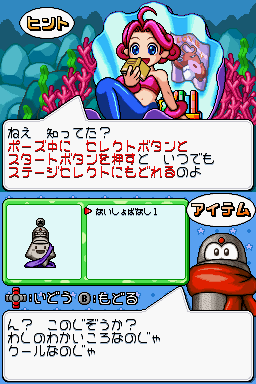
Hint & Items (Japanese: ヒント&アイテム) is an option in Densetsu no Starfy 4 that is accessible from the Pause Menu. It is a combination of the Items List and the Hint section from Densetsu no Starfy 2 and Densetsu no Starfy 3.
The player can use it to view hints on the top screen offered by the Mermaid and view the items Starfy or Starly are holding on the Touch Screen with a description. After the player has beaten the game once, a random Secret Talk item ranging from Secret Talk 1 to Secret Talk 15 will appear in place of no items, offering gossip, trivia and tricks.

