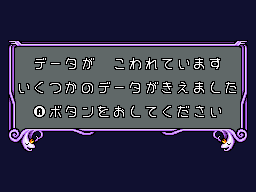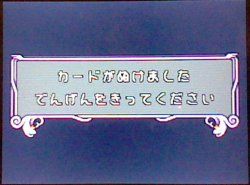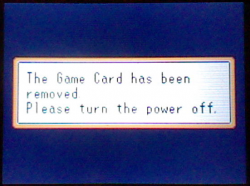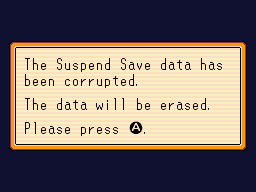Error screens
Error redirects here. For anomalies and programming errors in the gameplay, see glitch or the category glitches.
There are a few error screens that appear in the The Legendary Starfy series when something goes wrong. Some of them tell the player to turn off the power, others tell the player that data will be deleted.
In Densetsu no Starfy 3
Densetsu no Starfy 3 has at least one error screen.
Communication Error
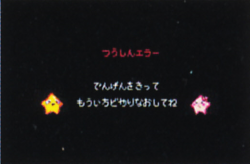
A Communication Error Screen (Japanese: つうしんエラー画面) can appear during multiplayer Minigames if the Game Link Cable has fallen out. It tells the player to turn off the power and try again.
In Densetsu no Starfy 4
Densetsu no Starfy 4 has at least two error screens. Both messages use a border that is patterned with Degil's head on the bottom left and bottom right corners, like in cutscenes related to Degil in the game. The top screen is used for the message, while the Touch Screen just becomes a blue screen, like the background surrounding the message on the top screen.
Data is corrupted
This screen presumably appears for corrupted save data. It can appear if the wrong save type is used for an emulator. The message informs the player about the corrupted data, tells them that data has disappeared, and tells the player to press the A button. This message may appear twice.
Failed to read data
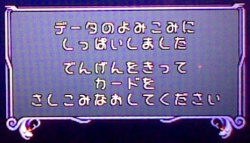
If the save data cannot be read, a message telling the player this will appear before the Nintendo logo. The message also tells the player to turn the power off and re-insert the Game Card.
Game Card removed
If the Game Card is removed during gameplay, a message will appear telling the player to turn off the power. If the cartridge is removed during Sleep Mode on a Nintendo DS or Nintendo DS Lite model, then the power for the system will go off, unless the player quickly inserts it back in again, which causes the Sleep Mode glitch. The Sleep Mode glitch does not occur on the Nintendo 3DS.
Suspend Save data corrupted
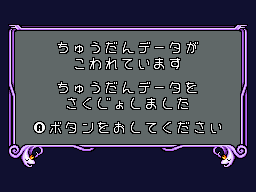
This message presumably appears when Suspend Save data is corrupted. It tells the player to press the A button, and that the Suspend Save data has been deleted. It can appear when using the wrong save type on an emulator.
In The Legendary Starfy
The Legendary Starfy has various error screens.
The data is corrupted
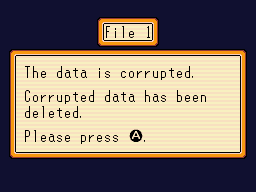
If upon starting the game one of the save files is corrupted, the game will indicate which file is corrupted, delete the corrupted data and tell the player to press A. Pressing A will let the player continue to the File 2 error screen (if File 2 is also corrupted) or the Title Screen. This message can be replicated by using an emulator with the wrong save type.
The save data could not be accessed
Like in Densetsu no Starfy 4, a message will appear before the Nintendo logo if the save data could not be accessed, telling the player this problem and asking them to turn the power off and re-insert the Game Card.
Game Card removed
Like in Densetsu no Starfy 4, if the Game Card is removed during gameplay, a message will appear telling the player to turn off the power. There is no special border, however. Ejecting the Game Card in Sleep Mode works the same way as in Densetsu no Starfy 4.
Suspend Save data corrupted
Like in Densetsu no Starfy 4, this message presumably appears if Suspend Save data is corrupted, and can appear if an emulator is used with the wrong save type.
Interrupted communication messages
If communication finishes early during Team Play, the same message appears as if one of the players beat a boss or cleared a room, without the first sentence "Thanks for playing!", i.e. for the host: "The connection has ended. Press A to return to the stage." and for a player who has linked via DS Download Play, "The connection has ended. Press A to turn the power off.".
Likewise, if communication finishes early during a Minigame or on one of the Minigames screens, for the host, the same message appears for choosing to return back to the initial Minigames screen, without "thanks for playing!" (i.e "The connection has ended. Press A to return to the minigame-selection screen.") but for a player who has linked via DS Download Play, the message is the same whether the host returned to the initial Minigames screen or the connection ended early — "The connection has ended. Press A to turn the power off.".