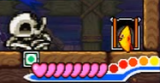Please Log in / create an account!
Panel: Difference between revisions
Torchickens (talk | contribs) No edit summary |
Torchickens (talk | contribs) No edit summary |
||
| Line 9: | Line 9: | ||
<gallery heights=240 widths=160> | <gallery heights= "240" widths= "160"> | ||
File:DnS panel.png|A panel in ''Densetsu no Starfy''. | File:DnS panel.png|A panel in ''Densetsu no Starfy''. | ||
File:DnS2 panel.png|A panel in ''Densetsu no Starfy 2''. | File:DnS2 panel.png|A panel in ''Densetsu no Starfy 2''. | ||
Revision as of 08:32, 12 March 2017
- For other switches, see Switch (disambiguation).
Panels can be found in Pufftop in Densetsu no Starfy and Densetsu no Starfy 2', as well as S.S. Logwater in The Legendary Starfy.
In the Densetsu no Starfy and Densetsu no Starfy 2 they are initially gray with an "X" mark, while in The Legendary Starfy they are initially red with an "X" mark.
A panel changes to show an "O" mark without changing color in Densetsu no Starfy and Densetsu no Starfy 2 when something is placed on it, but changes to show a green "O" when something is placed on it in The Legendary Starfy.
While the "O" mark is being displayed, Starfy will be able to access a door that was previously closed. This can be done with the enemies Skelefin, Sukarudon or with barrels. However, if one of the aforementioned enemies were used there will be limited time to enter the door before the enemy starts moving again.
-
A panel in Densetsu no Starfy.
-
A panel in Densetsu no Starfy 2.
-
A panel in The Legendary Starfy.