Starfy 3D
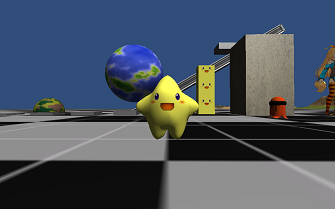
Starfy 3D (Japanese: スタフィー3D) or Densetsu no Starfy 3D (Japanese: 伝説のスタフィー3D) is an unofficial Starfy game created using the game creation system Unity. The game was made by Niconico user Bean Jam. It is still at a demo stage, and it is not known whether the game will be developed further, although Bean Jam stated that he/she is looking for someone to make the game together with.[1]
On Niconico, footage from the game was uploaded in two parts, in two videos called [Unity] 3D Starfy creation attempt part 1 [Densetsu no Starfy] and [Unity] 3D Starfy creation attempt part 2 [Densetsu no Starfy]. The first part was uploaded on July 19, 2014. The second part was uploaded on August 3rd, 2014.
In part 2, Bean Jam provided a link to a playable demo on UnityGameUploader, and a link to what may have been intended to be model files as well, but the link appears to be broken.
Playable demo
A playable demo of the game is hosted on UnityGameUploader. To play it, UnityWebPlayer must be installed, but this can be installed from the same page the demo is hosted. Apparently, Starfy is modeled to be 36cm tall, like he is described in Becky, Saya Kazuki and ℃-ute's version of the series Title Song.
The game starts with no title screen, with Starfy on a checkered black and white floor. Near Starfy is a Winna that does not harm Starfy, and it is possible to move through it. When Starfy is in the air, the Winna will jump up to him, like in the Game Boy Advance games.
To the north, from west to east, there are marble colored 'steps', a yellow square with Starfy's face on, three of these squares on top of each other, a tall block and Unity-chan (Japanese: ユニティちゃん), a woman with long blonde hair, wearing blue and brown overwear, orange ear-like thread coming out of her hair, and orange and black checkered 'tights'. The woman is animated and occasionally blinks. Nearby here, there is a light-blue block that Starfy can roll by trying to Walk or Dash on it.
Further north, from west to east, there is a green and brown 'army' colored globe (but half of it is under the ground), a planet resembling Earth floating in the air that rotates, 'marble' colored platforms that move up and down, and slightly south of these; a 'marble' colored slope that Starfy can walk up.
North-east from the platforms there is a vast, mainly barren area of light-brown ground, grass, and some rocks. There seems to be nothing there, except for some mountains, but it is surrounded by water (east of the platforms) that Starfy can submerge in.
Starfy can go off the map boundaries and fall into the surrounding space to seemingly no return.
Controls
The controls are listed in Japanese on Bean Jam's site.[2]
Below is a table of what the controls are in English:
|
Ducking is glitchy. Starfy's feet do not touch the ground, and somehow it is possible to keep moving while Ducking without doing a Duck & Slide. If an 'Air Jump' is done while Starfy is gliding, he will be sent up high into the air for a while, before coming back down.
External links
References
| This article or section is a stub. You can help Starfy Wiki by expanding it. |